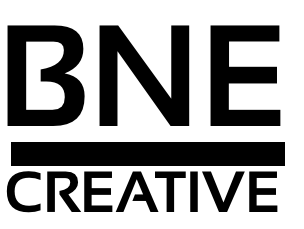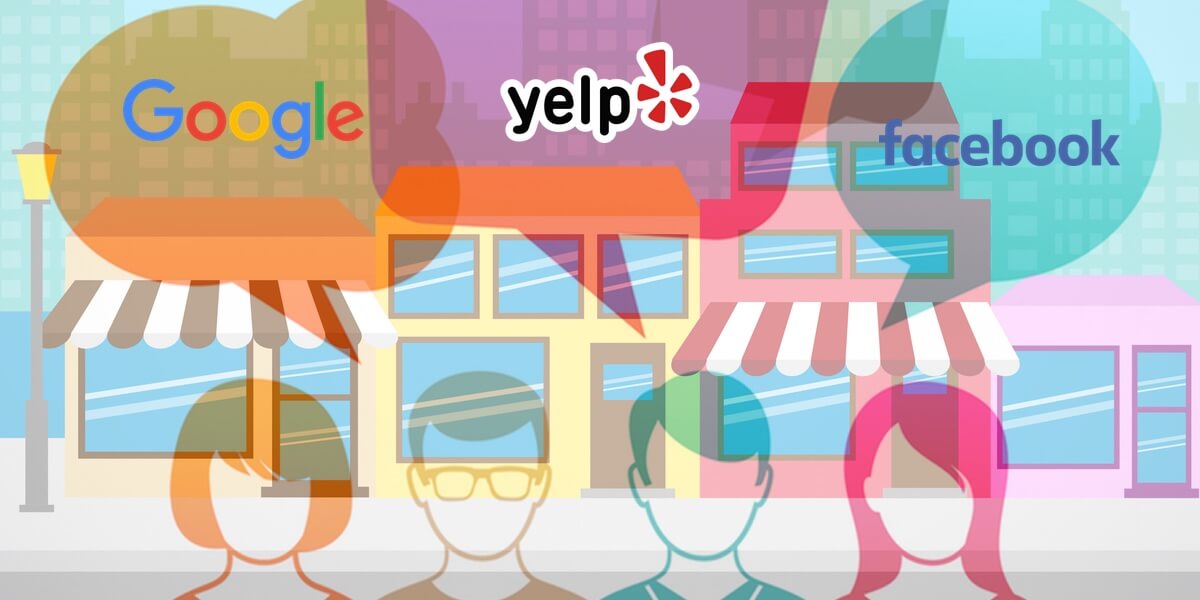Starting with BNE Testimonials Pro version 2.7. API platforms such as Facebook, Yelp, Google, etc. can now be shown using a single shortcode instead of multiple ones. In addition, the order can be set to random using the orderby="rand" option. This is a great benefit for those that use more than one review website and want to show all of them together within a single slider, masonry grid, or list.
We’re excited to bring this enhancement to the BNE Testimonials Pro and we hope you will enjoy it as well. Information about how to use this new feature is located in the plugin help page within the WP admin and added to the support docs here.